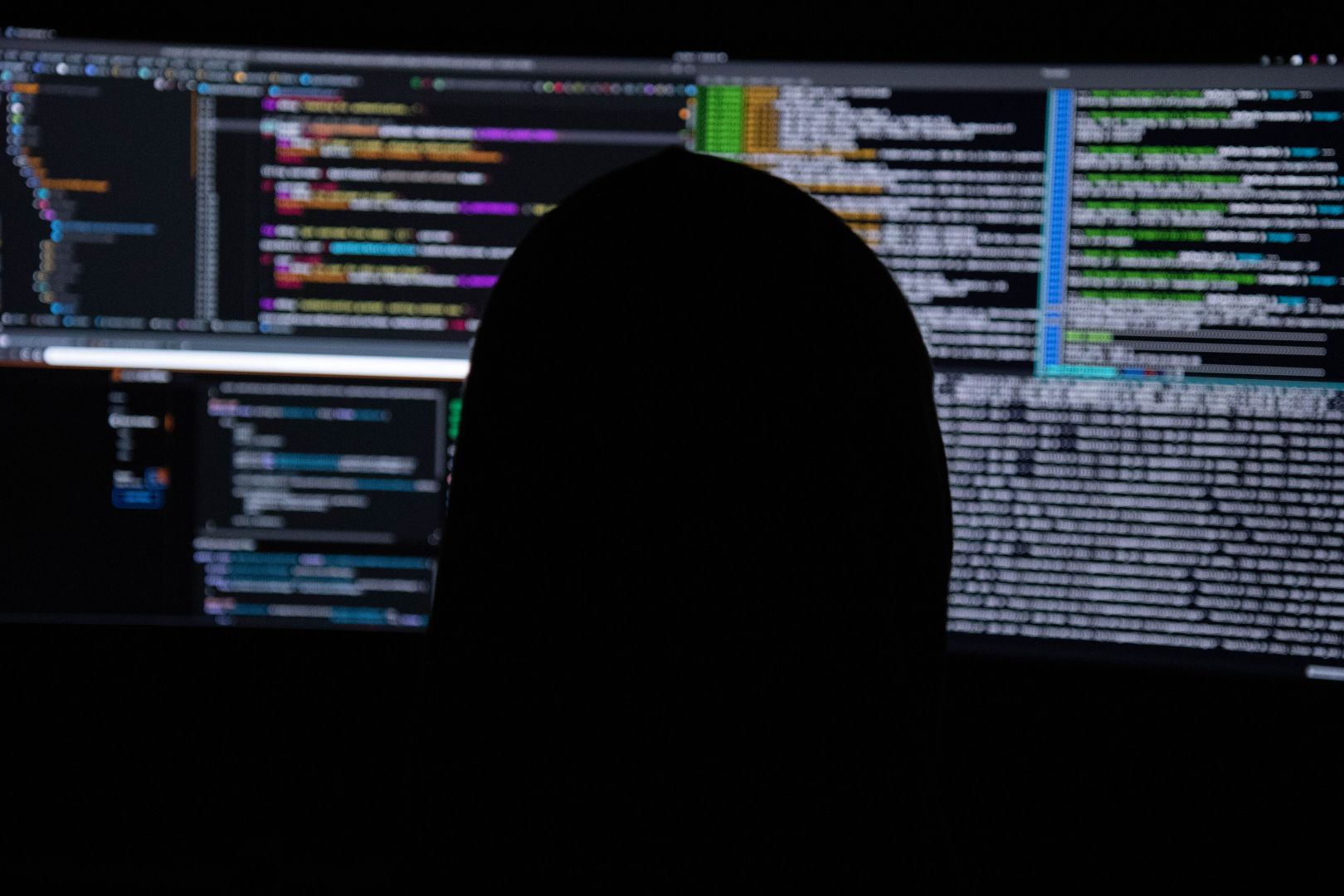From the beginningPermalink
Recently I accidentally broke my work computer, unfortunately it had to be sent to an Apple store to replace the screen. 😱
In the meantime, I received a temporary computer without any information. As I was expected to continue working, I had to clone a number of repositories from Gitlab to my new temporary computer.
To keep things simple in the future, I created this script to do the hard work.
Feel free to use it ;)
Explain how it worksPermalink
It will be necessary 3 things:
- 1 - The
gitlab url server - 2 - The
gitlab personal access token - 3 - The
gitlab group ID
Gitlab URL serverPermalink
It can be any public/private server, if you use the https://gitlab.com, no change is needed.
For any other Gitlab server, the value should be passed to the script in this variable: GITLAB_URL.
Gitlab Personal TokenPermalink
Gitlab provides a personal access token that can be used with its API. The official documentation can be consulted to configure your token. https://docs.gitlab.com/ee/user/profile/personal_access_tokens.html.
Make sure you never share this token, but keep it in a safe (bitwarden, 1password or some other kind) and use it as
ENV _VARIABLEonly in your own machine.
Once you have a valid token, you should provide it to the script in this variable: GITLAB_TOKEN.
Gitlab Group IDPermalink
In Gitlab, each group is given a ID. The idea behind this script is to use this ID to clone all child repositories in that group.
To get the Group ID, open any group in the Gitlab Dashboard. Under the group name, you will see the Group ID, as in this example.
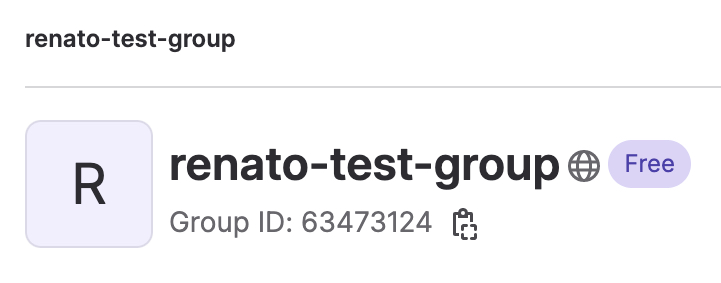
Once you have the Group ID, you should pass it to the script with the -g ID parameter.
Execute the scriptPermalink
ScriptPermalink
The script is available and updated in this repo: https://github.com/zenatuz/utils. Feel free to submit improvements.
Once you have all the information you need, you should run the script as follows:
GITLAB_TOKEN="some-gitlab-token" ./gitlab-clone-repos.sh -g 63473124
This is how the script should run:
What do you think? This is much better than one clone after another, is not it? ;)